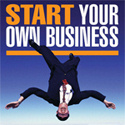How to network 'virtually' most effectively
Finding yourself networking virtually in the current circumstances we find ourselves in? Our Founder & Managing Director, Bradley Hatchett, shares his views on how you can get the most out of each session and make it an effective use of your time…
- Bradley Hatchett (Network My Club)
- Thursday 7 May 2020
At a time when we all wish we'd invested in shares for Zoom, we find ourselves having to adapt by adopting new methods to replace traditional face to face networking.
Therefore, with the surge and increase in online meetups or virtual networking sessions, there are in fact many things you can do to prepare and make these as productive as you would do at face-to-face networking, and to no surprise, some very similar pieces of advice.
Now although we have only recently adopted this method ourselves, we've thrown ourselves into it and are adapting as we go. So far, we've learned a lot about best and worst practices when it comes to those attending. Therefore, here are my tips on how to get the most out of your virtual/online networking:
Arrive prepared
Much like when you attend a normal networking event, the value in what you do before and after is arguably more important than actually turning up and what you can do to maximise your time:
Be on time - if the organiser doesn't send out a reminder or calendar request, make a reminder yourself. We encourage attendees to arrive 5-10 minutes before our meetups as there is a 'waiting room' facility, so when the meetup starts everyone is present.
Don't be that person to arrive 5-10 minutes into the meetup.
Have a pen and paper - unlike at a usual networking event, you can have a conversation in a group and take notes on interesting or relevant parts where you could help, find out more and follow up more personally.
Connect up with other attendees - you've put a face to someone and met them virtually. Add to this by connecting on appropriate social media channels. LinkedIn is our recommendation, a Facebook friend request might be a bit strong…
Opportunity to learn
See this as an opportunity to fine tune your business and personal introduction, in order to make it as clear and concise as possible. With 10 pairs of eyes right in front of you, you'll quickly establish who is engaged and who is not, whilst finding yourself wanting to get the clearest possible message across. Do this in your preparation, but if it doesn't go exactly how you wanted, review it, learn from it and improve it for next time.
For many, this will be the first time of video/conferencing calls, so see it as an opportunity to learn a new skill. I'm very certain they will continue to be a regular communication method post Coronavirus!
Also, use this time to learn about others! Find out something interesting about others attending and their businesses, so that when this passes, when you next meet in person, you'll be able to look back and refer to these times having built a better understanding and personal relationship with someone.
Become familiar with the software and functionality
We use Zoom (although there are others including Google Hangouts, Skype etc) and our initial suggestions to attendees include:
Use gallery view rather than speaker. This displays attendees evenly, rather than just being focussed on the speaker.
Choose whether to place your microphone on mute or leave unmuted. If you feel there will be background noise, we suggest the former to be respectful of other attendees and avoid interruption. If the latter, just ensure that your background is quiet and notifications on phone/laptop are silent.
Use the chat feature to post questions, or the 'raise hand' function to do so yourself after someone is speaking. We encourage this to avoid that awkward silent moment where with a slight lag, both people try talking over each other!
Be present
Turn off notifications on phone and laptop, allowing yourself to be fully focused throughout the entire call. You may think that you can multitask when on a video group call, but it certainly doesn't look it. Book the time out in your diary like any other event or meeting, avoid distractions and optimise your (and other attendees') time taken to be part of the call.
What other tips or advice could you share from your experience with online networking and virtual meetups?
We at Network My Club are running a regular programme of online meetups, which extends to non-members as well as our members.
www.networkmyclub.co.uk/upcoming-business-networking-events/
Comment below!
Premium Profile
-
Event Organisers - Upgrade to Premium Profile for only £4.99/month!
- Inclusion in Featured Events section and highlighting of your events, display of event photos and videos, direct booking and social networking links and more!
-
Find out more...