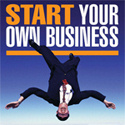10 tips to make the best use of your premium profile
Tips on how to enter your organisation and event details to make best use of your premium profile account
- Stuart Russell (FindNetworkingEvents.com)
- Monday 21 January 2013
Social Networking links
Add your Twitter, Facebook and LinkedIn accounts to your organisation details page. These will be displayed against each of your events and encourage people to follow you and share your events with their networks.
YouTube video
If you have produced a video for your organisation or events then add it to YouTube. This video can then be automatically embedded into your events page within FindNetworkingEvents.com. All you need to do is enter the YouTube Id when you enter the rest of your event details into the site.
Add Flickr photos
If you have taken photos of your events then why not upload them to Flickr? Your latest photos will then be automatically shown below each of your events. Add your Flickr account details on your organisation details page in the admin.
Enter the Event Link and Booking Link for each event
Enter the address of your website event page and/or booking page. This increases the chance of networkers clicking through to find out more about your event and hopefully booking a place. These will be linked to from buttons at the top of your event page.
Add a News Article or press release
If you have some interesting networking news or a press release about your events or members then you can add this to the site through your admin page. These items will appear under the Networking News section of the site and will be indexed by Google. They will also initially appear on the home page as latest news. Please note that these articles must be newsworthy and not advertising, the section is moderated by us.
Enter Events as Scheduled rather than Recurring
Entering events as ‘Scheduled’ means that they will be listed in date order on the site, recurring events will appear at the end of listings. This is especially important in regions which have many pages of events! Additionally your next ‘Scheduled’ networking event will always appear in the ‘Featured’ section at the beginning of the search listings. Recurring events are not featured. To summarise, your event is far more likely to be found by users as a scheduled event!
Enter a Full Event Description
Put as much thought as possible into your event description. You only have a few seconds to catch the visitor’s attention so make sure the event sounds appealing. If you have an interesting speaker then mention them. Don’t just cut and paste the same standard generic description for all your events.
Enter your Organisation Details Fully
Enter your organisation details as fully as possible. Again the aim is to make your events sound appealing and to give your organisation credibility. For instance how long has the group been running etc. This information appears at the bottom of every event page.
Share your events on social Networks
There are share links on every event page so share your event on your social networks once you have entered them. This will automatically remind your followers that your event is taking place and hopefully encourage them to share with their own networks!
Always check your events page details
Once you have entered an event in the admin and checked it through, make sure you search for it and view the event page through the public side of the site. Check all links are working and the information is appearing as you would expect. Note: The event may sometimes take several minutes to appear on the public site after entering..
Comment below!
Premium Profile
-
Event Organisers - Upgrade to Premium Profile for only £4.99/month!
- Inclusion in Featured Events section and highlighting of your events, display of event photos and videos, direct booking and social networking links and more!
-
Find out more...