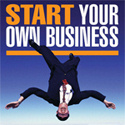8 Top Tips for Buying a Printer
Ever considered how much your printer is actually costing you to run? Here's a few money saving tips from Eddie Caldow.
- Eddie Caldow (Green Cartridge Enterprises)
- Monday 19 May 2014
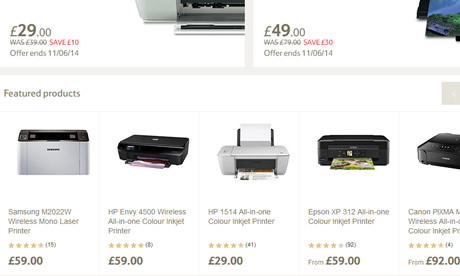
So the time has come to replace, or upgrade, your printer. Before you head down to the electrical store you need to understand how this market works. The marketing term is "razor and blades", selling an item off cheaply to tie the customer into buying highly profitable consumables.
You walk into the store and all the printers are lined up. If you have not done your homework it is almost certain that the piece of information you are most focused on is the price tag. The "expert" in the store will wow you with the functionality, scans, copies, wireless etc. But what about the running costs? Ask the "expert" (and I have done this many times) and their faces will draw a blank.
Although the example I am highlighting is typical of a home, or small office printer, the same logic applies for larger organisations with multiple printers. Even organisations with IT departments can make purchase choices without fully considering the running costs. Here are some things to consider:
- Do you really need colour? Laser colour printing exploded onto the scene about 10 years ago. Back then a colour printer might cost thousands, now you can buy one for less than £100. Because of this the printer life has been drastically reduced and the running costs are significantly higher.
- Do you really need a multi-function printer (MFP)? Copying and scanning are standard functions of modern printers, but does your PRINTER have to be an MFP? Smartphones now have free apps that give you the ability to scan and mail documents quickly and easily
- Can you buy refilled or remanufactured cartridges? If you cannot buy third party inks or toners you may find that replacing the cartridges is more expensive than the cost of the printer.
- If you print mainly mono then two printers may be more cost effective. The same applies to MFP functions, keep your printing needs separate from scanning, faxing or copying.
- Some inkjet printers have separate cartridges for each colour, as opposed to the tricolour style of cartridge. If you print one colour predominantly then separate colour cartridges are far more efficient.
- The cheapest printer is often not the best. Look at the cost-per-page (CPP), or the yield, of your cartridges. Remember also that when you buy a printer you do not buy a full set of cartridges. The cartridges supplied with the printer are referred to as “starter cartridges” and have a significantly reduced yield.
- Check if your printer supports high yield, “X” or “XL” versions. They cost more than standard yield but represent a significant cost-per-page saving over the print cycle.
- Seek expert advice. With over 14 years experience we are happy to provide you with free and impartial advice.
Comment below!
Premium Profile
-
Event Organisers - Upgrade to Premium Profile for only £4.99/month!
- Inclusion in Featured Events section and highlighting of your events, display of event photos and videos, direct booking and social networking links and more!
-
Find out more...